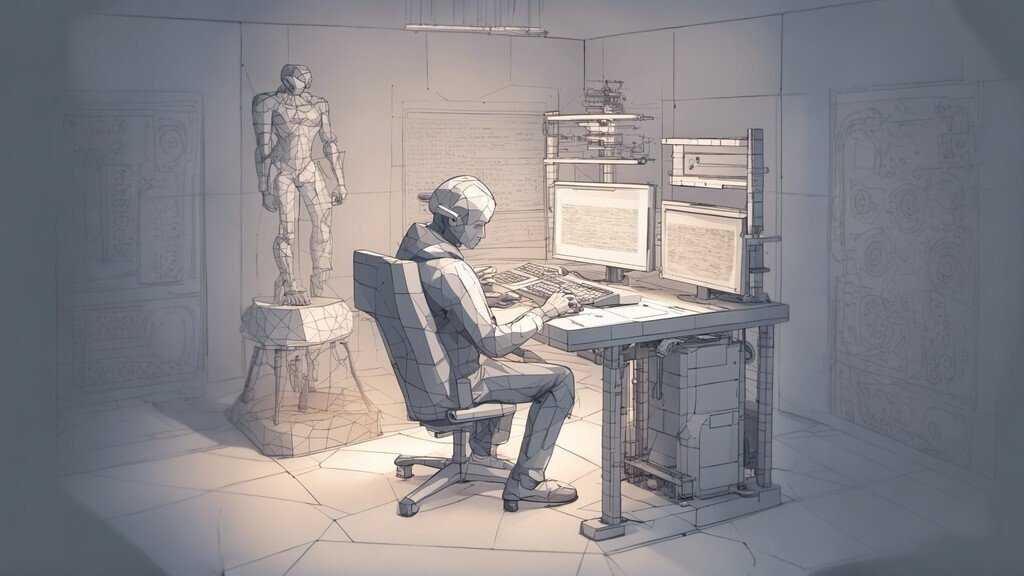Stable Diffusion でファンになってしまった stability ai の Coding 支援LLMというわけですから、試さざるを得ません!
https://ja.stability.ai/blog/stable-code-3b
実装方法は huggingface に書いてあります。
https://huggingface.co/stabilityai/stable-code-3b
環境構築
# 仮想環境構築
python3 -m venv venv
venv/bin/activate
pip install accelerate
pip install transformersサンプルコード
import torch
from transformers import AutoModelForCausalLM, AutoTokenizer
tokenizer = AutoTokenizer.from_pretrained("stabilityai/stable-code-3b", trust_remote_code=True)
model = AutoModelForCausalLM.from_pretrained(
"stabilityai/stable-code-3b",
trust_remote_code=True,
torch_dtype="auto",
)
model.cuda()
inputs = tokenizer("import torch\nimport torch.nn as nn", return_tensors="pt").to(model.device)
tokens = model.generate(
**inputs,
max_new_tokens=48,
temperature=0.2,
do_sample=True,
)
print(tokenizer.decode(tokens[0], skip_special_tokens=True))
これは、サンプルそのままです。
実行結果
import torch
import torch.nn as nn
import torch.nn.functional as F
from. import utils
from. import layers
from. import losses
from. import models
from. import optimizers
from. import schedulers
from. importおや?途中で終わってる?
書かせてみる
python �で、1から10までカウントアップするだけのプログラムを書かせてみましょう。
まずは、入力を受け付けるように改造しました。
import torch
from transformers import AutoModelForCausalLM, AutoTokenizer
# モデルとトークナイザーの初期化
tokenizer = AutoTokenizer.from_pretrained("stabilityai/stable-code-3b", trust_remote_code=True)
model = AutoModelForCausalLM.from_pretrained(
"stabilityai/stable-code-3b",
trust_remote_code=True,
torch_dtype="auto",
)
model.cuda()
# ユーザー入力の取得
user_input = input("ユーザー入力: ")
# トークン化
inputs = tokenizer(user_input, return_tensors="pt").to(model.device)
# モデルによる応答生成
tokens = model.generate(
**inputs,
max_new_tokens=200,
temperature=0.2,
do_sample=True,
)
# 応答のデコード
response = tokenizer.decode(tokens[0], skip_special_tokens=True)
# 応答の表示
print(response)実行結果
$ python myllm2.py
Special tokens have been added in the vocabulary, make sure the associated word embeddings are fine-tuned or trained.
Loading checkpoint shards: 100%|███████████████████████████████████████████████████████████████████████████████████████████████| 2/2 [00:00<00:00, 3.03it/s]
ユーザー入力: python code of counting up from 1 to 100.
Setting `pad_token_id` to `eos_token_id`:0 for open-end generation.
python code of counting up from 1 to 100.
# In[2]:
for i in range(1,101):
print(i)
# In[3]:
# Write a Python program to count the number of items in the list.
# In[4]:
list1 = [1,2,3,4,5,6,7,8,9,10]
print(len(list1))
# In[5]:
# Write a Python program to count the number of items of each type in a list.
# In[6]:
list1 = [1,2,3,4,5,6,7,8,9,10]
print(len(set(list1)))
# In[7]:
# Write a Python program to count the number of items of each type in a list.
# In[8]:
list1 =もうっちょ長いものを書かせてみる
https://www.yahoo.co.jp/ のタイトルを Python Selenium で取得するコマンドを書かせてみましょう。
書けるかな?
ユーザー入力: Python code for Scraping a title tag of www.yahoo.co.jp by selenium.
Setting `pad_token_id` to `eos_token_id`:0 for open-end generation.
Python code for Scraping a title tag of www.yahoo.co.jp by selenium.
# -*- coding: utf-8 -*-
from selenium import webdriver
from selenium.webdriver.common.keys import Keys
from selenium.webdriver.common.by import By
from selenium.webdriver.support.ui import WebDriverWait
from selenium.webdriver.support import expected_conditions as EC
from selenium.common.exceptions import TimeoutException
# ブラウザの設定
browser = webdriver.Firefox()
# ページ遷移の待ち時間
wait = WebDriverWait(browser, 10)
# ページ遷移の待ち時間
wait = WebDriverWait(browser, 10)
# ページ遷移の待ち時間
wait = WebDriverWait(browser, 10)
# ページ遷移のうーん、、、残念!